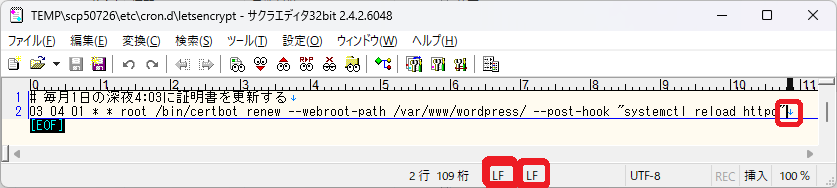適当に記事を見ながらやったらハマった
https://saba.omnioo.com/note/2110/%E7%84%A1%E6%96%99ssl%E3%82%92%E5%8F%96%E5%BE%97%E3%81%99%E3%82%8B-lets-encrypt//qiita.com/tmatsumot/items/aca49d99558d2646ef36/qiita.com/f_uto/items/4178a9fdd657b78672ea/www.cyberbrain.co.jp/news/detail/135/
# cd /tmp {特に意味はない}
# wget https://dl.eff.org/certbot-auto
# mv certbot-auto /usr/local/bin/certbot-auto
# chown root /usr/local/bin/certbot-auto
# chmod 0755 /usr/local/bin/certbot-auto# /usr/local/bin/certbot-auto certonly –webroot -w {WordPressを配置したパス} -d {WWW上のサーバ名}
すると
Bootstrapping dependencies for RedHat-based OSes that will use Python3... (you can skip this with --no-bootstrap)
dnf は /usr/bin/dnf です
dnf はハッシュされています (/usr/bin/dnf)
メタデータの期限切れの最終確認: 0:21:58 時間前の 2020年02月09日 02時00分41秒 に実施しました。
パッケージ openssl-1:1.1.1c-2.el8.x86_64 は既にインストールされています。
パッケージ openssl-devel-1:1.1.1c-2.el8.x86_64 は既にインストールされています。
パッケージ ca-certificates-2019.2.32-80.0.el8_1.noarch は既にインストールされています。
パッケージ mod_ssl-1:2.4.37-16.module_el8.1.0+256+ae790463.x86_64 は既にインストールされています。
依存関係が解決しました。
================================================================================
パッケージ Arch バージョン Repo サイズ
================================================================================
インストール:
gcc x86_64 8.3.1-4.5.el8 AppStream 23 M
python3-virtualenv noarch 15.1.0-19.module_el8.1.0+245+c39af44f
AppStream 100 k
python36 x86_64 3.6.8-2.module_el8.1.0+245+c39af44f
AppStream 19 k
python36-devel x86_64 3.6.8-2.module_el8.1.0+245+c39af44f
AppStream 16 k
redhat-rpm-config noarch 120-1.el8 AppStream 83 k
augeas-libs x86_64 1.12.0-2.el8 BaseOS 436 k
libffi-devel x86_64 3.1-21.el8 BaseOS 29 k
依存関係のインストール:
annobin x86_64 8.78-1.el8 AppStream 196 k
cpp x86_64 8.3.1-4.5.el8 AppStream 10 M
dwz x86_64 0.12-9.el8 AppStream 109 k
efi-srpm-macros noarch 3-2.el8 AppStream 22 k
ghc-srpm-macros noarch 1.4.2-7.el8 AppStream 9.3 k
go-srpm-macros noarch 2-16.el8 AppStream 14 k
isl x86_64 0.16.1-6.el8 AppStream 841 k
libmpc x86_64 1.0.2-9.el8 AppStream 59 k
ocaml-srpm-macros noarch 5-4.el8 AppStream 9.4 k
openblas-srpm-macros noarch 2-2.el8 AppStream 7.9 k
perl-srpm-macros noarch 1-25.el8 AppStream 11 k
platform-python-devel x86_64 3.6.8-15.1.el8 AppStream 245 k
python-rpm-macros noarch 3-37.el8 AppStream 14 k
python-srpm-macros noarch 3-37.el8 AppStream 14 k
python3-pip noarch 9.0.3-15.el8 AppStream 19 k
python3-rpm-generators noarch 5-4.el8 AppStream 24 k
python3-rpm-macros noarch 3-37.el8 AppStream 13 k
python3-wheel-wheel noarch 1:0.31.1-2.module_el8.1.0+245+c39af44f
AppStream 44 k
qt5-srpm-macros noarch 5.11.1-2.el8 AppStream 11 k
rust-srpm-macros noarch 5-2.el8 AppStream 9.2 k
binutils x86_64 2.30-58.el8_1.1 BaseOS 5.7 M
glibc-devel x86_64 2.28-72.el8 BaseOS 1.0 M
glibc-headers x86_64 2.28-72.el8 BaseOS 469 k
kernel-headers x86_64 4.18.0-147.5.1.el8_1 BaseOS 2.7 M
libxcrypt-devel x86_64 4.1.1-4.el8 BaseOS 25 k
python3-setuptools noarch 39.2.0-5.el8 BaseOS 162 k
zip x86_64 3.0-23.el8 BaseOS 270 k
モジュールストリームの有効化:
python36 3.6
トランザクションの概要
================================================================================
インストール 34 パッケージ
ダウンロードサイズの合計: 46 M
インストール済みのサイズ: 130 M
これでよろしいですか? [y/N]: y
パッケージのダウンロード:
[=== ] --- B/s | 0 B --:-- ETA [=== ] --- B/s | 0 B --:-- ETA [ === ] --- B/s | 0 B --:-- ETA 100% [====================] 1.4 kB/s | 649 B 00:00 ETA(1/34): annobin-8.78 0% [ ] --- B/s | 0 B --:-- ETA(1/34): dwz-0.12-9.el8.x86_64.rpm 417 kB/s | 109 kB 00:00
(2-3/34): annobin-8. 0% [ ] 1.6 MB/s | 434 kB 00:28 ETA(2/34): annobin-8.78-1.el8.x86_64.rpm 565 kB/s | 196 kB 00:00
(3-4/34): efi-srpm-m 1% [ ] 1.6 MB/s | 698 kB 00:27 ETA(3/34): efi-srpm-macros-3-2.el8.noarch.rpm 247 kB/s | 22 kB 00:00
(4-5/34): gcc-8.3.1- 1% [ ] 1.6 MB/s | 724 kB 00:27 ETA(4/34): ghc-srpm-macros-1.4.2-7.el8.noarch.rpm 148 kB/s | 9.3 kB 00:00
(5-6/34): gcc-8.3.1- 1% [ ] 1.7 MB/s | 909 kB 00:27 ETA(5/34): go-srpm-macros-2-16.el8.noarch.rpm 233 kB/s | 14 kB 00:00
(6-7/34): gcc-8.3.1- 2% [ ] 1.7 MB/s | 1.1 MB 00:26 ETA(6-8/34): isl-0.16.1 7% [= ] 2.0 MB/s | 3.3 MB 00:21 ETA(6/34): isl-0.16.1-6.el8.x86_64.rpm 1.4 MB/s | 841 kB 00:00
(7-8/34): gcc-8.3.1- 17% [=== ] 2.8 MB/s | 7.9 MB 00:13 ETA(7/34): libmpc-1.0.2-9.el8.x86_64.rpm 452 kB/s | 59 kB 00:00
(8-9/34): gcc-8.3.1- 23% [====- ] 3.4 MB/s | 11 MB 00:10 ETA(8/34): ocaml-srpm-macros-5-4.el8.noarch.rpm 134 kB/s | 9.4 kB 00:00
(9-10/34): cpp-8.3.1 27% [=====- ] 3.7 MB/s | 13 MB 00:09 ETA(9/34): openblas-srpm-macros-2-2.el8.noarch.rpm 132 kB/s | 7.9 kB 00:00
(10-11/34): cpp-8.3. 31% [====== ] 4.0 MB/s | 15 MB 00:08 ETA(10/34): cpp-8.3.1-4.5.el8.x86_64.rpm 7.0 MB/s | 10 MB 00:01
(11-12/34): gcc-8.3. 31% [====== ] 3.9 MB/s | 15 MB 00:08 ETA(11/34): perl-srpm-macros-1-25.el8.noarch.rpm 61 kB/s | 11 kB 00:00
(12-13/34): gcc-8.3. 33% [======- ] 4.0 MB/s | 15 MB 00:07 ETA(12/34): python-rpm-macros-3-37.el8.noarch.rpm 155 kB/s | 14 kB 00:00
(13-14/34): gcc-8.3. 35% [======= ] 4.2 MB/s | 17 MB 00:07 ETA(13/34): python-srpm-macros-3-37.el8.noarch.rpm 143 kB/s | 14 kB 00:00
(14-15/34): gcc-8.3. 39% [=======- ] 4.4 MB/s | 18 MB 00:06 ETA(14/34): platform-python-devel-3.6.8-15.1.el8.x 880 kB/s | 245 kB 00:00
(15-16/34): gcc-8.3. 40% [======== ] 4.5 MB/s | 19 MB 00:06 ETA(15/34): python3-pip-9.0.3-15.el8.noarch.rpm 234 kB/s | 19 kB 00:00
(16-17/34): gcc-8.3. 41% [======== ] 4.6 MB/s | 19 MB 00:05 ETA(16/34): python3-rpm-macros-3-37.el8.noarch.rpm 227 kB/s | 13 kB 00:00
(17-18/34): gcc-8.3. 43% [========- ] 4.7 MB/s | 20 MB 00:05 ETA(17/34): python3-rpm-generators-5-4.el8.noarch. 230 kB/s | 24 kB 00:00
(18-19/34): gcc-8.3. 43% [========- ] 4.7 MB/s | 20 MB 00:05 ETA(18/34): python3-wheel-wheel-0.31.1-2.module_el 341 kB/s | 44 kB 00:00
(19-20/34): gcc-8.3. 49% [=========- ] 5.1 MB/s | 23 MB 00:04 ETA(19/34): python3-virtualenv-15.1.0-19.module_el 576 kB/s | 100 kB 00:00
(20-21/34): gcc-8.3. 50% [========== ] 5.2 MB/s | 24 MB 00:04 ETA(20/34): python36-3.6.8-2.module_el8.1.0+245+c3 229 kB/s | 19 kB 00:00
(21-22/34): gcc-8.3. 52% [==========- ] 5.3 MB/s | 25 MB 00:04 ETA(21/34): python36-devel-3.6.8-2.module_el8.1.0+ 156 kB/s | 16 kB 00:00
(22-23/34): gcc-8.3. 55% [=========== ] 5.5 MB/s | 26 MB 00:03 ETA(22/34): qt5-srpm-macros-5.11.1-2.el8.noarch.rp 154 kB/s | 11 kB 00:00
(23-24/34): gcc-8.3. 55% [=========== ] 5.5 MB/s | 26 MB 00:03 ETA(23/34): rust-srpm-macros-5-2.el8.noarch.rpm 96 kB/s | 9.2 kB 00:00
(24-25/34): gcc-8.3. 60% [============ ] 5.9 MB/s | 28 MB 00:03 ETA(24/34): redhat-rpm-config-120-1.el8.noarch.rpm 531 kB/s | 83 kB 00:00
(25-26/34): augeas-l 63% [============- ] 6.1 MB/s | 30 MB 00:02 ETA(25/34): gcc-8.3.1-4.5.el8.x86_64.rpm 9.5 MB/s | 23 MB 00:02
(26-27/34): binutils 77% [=============== ] 6.8 MB/s | 36 MB 00:01 ETA(26/34): augeas-libs-1.12.0-2.el8.x86_64.rpm 683 kB/s | 436 kB 00:00
(27-28/34): glibc-de 79% [===============- ] 6.8 MB/s | 37 MB 00:01 ETA(27-29/34): glibc-de 82% [================ ] 6.7 MB/s | 38 MB 00:01 ETA(27/34): glibc-headers-2.28-72.el8.x86_64.rpm 996 kB/s | 469 kB 00:00
(28-29/34): binutils 86% [================= ] 6.8 MB/s | 40 MB 00:00 ETA(28/34): binutils-2.30-58.el8_1.1.x86_64.rpm 4.1 MB/s | 5.7 MB 00:01
(29-30/34): glibc-de 93% [==================- ] 7.1 MB/s | 44 MB 00:00 ETA(29/34): libffi-devel-3.1-21.el8.x86_64.rpm 841 kB/s | 29 kB 00:00
(30-31/34): glibc-de 94% [==================- ] 7.1 MB/s | 44 MB 00:00 ETA(30/34): glibc-devel-2.28-72.el8.x86_64.rpm 1.1 MB/s | 1.0 MB 00:00
(31-32/34): kernel-h 94% [==================- ] 7.1 MB/s | 44 MB 00:00 ETA(31/34): libxcrypt-devel-4.1.1-4.el8.x86_64.rpm 757 kB/s | 25 kB 00:00
(32-33/34): kernel-h 95% [=================== ] 7.1 MB/s | 44 MB 00:00 ETA(32/34): zip-3.0-23.el8.x86_64.rpm 4.8 MB/s | 270 kB 00:00
(33-34/34): kernel-h 96% [=================== ] 7.2 MB/s | 45 MB 00:00 ETA(33/34): python3-setuptools-39.2.0-5.el8.noarch 2.0 MB/s | 162 kB 00:00
(34/34): kernel-head 96% [=================== ] 7.2 MB/s | 45 MB 00:00 ETA(34/34): kernel-headers-4.18.0-147.5.1.el8_1.x8 4.0 MB/s | 2.7 MB 00:00
--------------------------------------------------------------------------------
合計 9.0 MB/s | 46 MB 00:05
トランザクションの確認を実行中
トランザクションの確認に成功しました。
トランザクションのテストを実行中
トランザクションのテストに成功しました。
トランザクションを実行中
準備 : [= ] 1/1 準備 : [== ] 1/1 準備 : [==== ] 1/1 準備 : [===== ] 1/1 準備 : [======= ] 1/1 準備 : [======== ] 1/1 準備 : [========== ] 1/1 準備 : [=========== ] 1/1 準備 : [============= ] 1/1 準備 : [============== ] 1/1 準備 : [================ ] 1/1 準備 : [================= ] 1/1 準備 : [=================== ] 1/1 準備 : [==================== ] 1/1 準備 : [====================== ] 1/1 準備 : [======================= ] 1/1 準備 : [========================= ] 1/1 準備 : [========================== ] 1/1 準備 : [============================ ] 1/1 準備 : [============================= ] 1/1 準備 : [=============================== ] 1/1 準備 : [================================ ] 1/1 準備 : [================================== ] 1/1 準備 : [=================================== ] 1/1 準備 : [===================================== ] 1/1 準備 : [====================================== ] 1/1 準備 : [======================================== ] 1/1 準備 : [========================================= ] 1/1 準備 : [=========================================== ] 1/1 準備 : [============================================ ] 1/1 準備 : [============================================== ] 1/1 準備 : [=============================================== ] 1/1 準備 : [================================================= ] 1/1 準備 : 1/1
インストール中 : python3-setuptools-39.2. [ ] 1/34 インストール中 : python3-setuptools-39.2. [= ] 1/34 インストール中 : python3-setuptools-39.2. [=== ] 1/34 インストール中 : python3-setuptools-39.2. [===== ] 1/34 インストール中 : python3-setuptools-39.2. [====== ] 1/34 インストール中 : python3-setuptools-39.2. [======== ] 1/34 インストール中 : python3-setuptools-39.2. [========== ] 1/34 インストール中 : python3-setuptools-39.2. [============ ] 1/34 インストール中 : python3-setuptools-39.2. [============== ] 1/34 インストール中 : python3-setuptools-39.2. [================ ] 1/34 インストール中 : python3-setuptools-39.2. [================= ] 1/34 インストール中 : python3-setuptools-39.2. [=================== ] 1/34 インストール中 : python3-setuptools-39.2. [===================== ] 1/34 インストール中 : python3-setuptools-39.2. [======================= ] 1/34 インストール中 : python3-setuptools-39.2. [======================== ] 1/34 インストール中 : python3-setuptools-39.2.0-5.el8.noarch 1/34
インストール中 : python36-3.6.8-2.module_ [ ] 2/34 インストール中 : python36-3.6.8-2.module_ [= ] 2/34 インストール中 : python36-3.6.8-2.module_ [======================== ] 2/34 インストール中 : python36-3.6.8-2.module_el8.1.0+245+c39af44f.x86_6 2/34
scriptletの実行中: python36-3.6.8-2.module_el8.1.0+245+c39af44f.x86_6 2/34
インストール中 : python3-pip-9.0.3-15.el8 [ ] 3/34 インストール中 : python3-pip-9.0.3-15.el8 [== ] 3/34 インストール中 : python3-pip-9.0.3-15.el8 [=== ] 3/34 インストール中 : python3-pip-9.0.3-15.el8 [==== ] 3/34 インストール中 : python3-pip-9.0.3-15.el8 [====== ] 3/34 インストール中 : python3-pip-9.0.3-15.el8 [======= ] 3/34 インストール中 : python3-pip-9.0.3-15.el8 [======== ] 3/34 インストール中 : python3-pip-9.0.3-15.el8 [================ ] 3/34 インストール中 : python3-pip-9.0.3-15.el8 [================= ] 3/34 インストール中 : python3-pip-9.0.3-15.el8 [======================== ] 3/34 インストール中 : python3-pip-9.0.3-15.el8.noarch 3/34
インストール中 : python3-rpm-macros-3-37. [ ] 4/34 インストール中 : python3-rpm-macros-3-37. [======================= ] 4/34 インストール中 : python3-rpm-macros-3-37.el8.noarch 4/34
インストール中 : python-srpm-macros-3-37. [ ] 5/34 インストール中 : python-srpm-macros-3-37. [======================== ] 5/34 インストール中 : python-srpm-macros-3-37.el8.noarch 5/34
インストール中 : libmpc-1.0.2-9.el8.x86_6 [ ] 6/34 インストール中 : libmpc-1.0.2-9.el8.x86_6 [===== ] 6/34 インストール中 : libmpc-1.0.2-9.el8.x86_6 [========== ] 6/34 インストール中 : libmpc-1.0.2-9.el8.x86_6 [=============== ] 6/34 インストール中 : libmpc-1.0.2-9.el8.x86_6 [===================== ] 6/34 インストール中 : libmpc-1.0.2-9.el8.x86_6 [====================== ] 6/34 インストール中 : libmpc-1.0.2-9.el8.x86_6 [======================= ] 6/34 インストール中 : libmpc-1.0.2-9.el8.x86_6 [======================== ] 6/34 インストール中 : libmpc-1.0.2-9.el8.x86_64 6/34
scriptletの実行中: libmpc-1.0.2-9.el8.x86_64 6/34
インストール中 : cpp-8.3.1-4.5.el8.x86_64 [ ] 7/34 インストール中 : cpp-8.3.1-4.5.el8.x86_64 [= ] 7/34 インストール中 : cpp-8.3.1-4.5.el8.x86_64 [== ] 7/34 インストール中 : cpp-8.3.1-4.5.el8.x86_64 [=== ] 7/34 インストール中 : cpp-8.3.1-4.5.el8.x86_64 [==== ] 7/34 インストール中 : cpp-8.3.1-4.5.el8.x86_64 [===== ] 7/34 インストール中 : cpp-8.3.1-4.5.el8.x86_64 [====== ] 7/34 インストール中 : cpp-8.3.1-4.5.el8.x86_64 [======= ] 7/34 インストール中 : cpp-8.3.1-4.5.el8.x86_64 [======== ] 7/34 インストール中 : cpp-8.3.1-4.5.el8.x86_64 [========= ] 7/34 インストール中 : cpp-8.3.1-4.5.el8.x86_64 [========== ] 7/34 インストール中 : cpp-8.3.1-4.5.el8.x86_64 [=========== ] 7/34 インストール中 : cpp-8.3.1-4.5.el8.x86_64 [============ ] 7/34 インストール中 : cpp-8.3.1-4.5.el8.x86_64 [============= ] 7/34 インストール中 : cpp-8.3.1-4.5.el8.x86_64 [============== ] 7/34 インストール中 : cpp-8.3.1-4.5.el8.x86_64 [=============== ] 7/34 インストール中 : cpp-8.3.1-4.5.el8.x86_64 [================ ] 7/34 インストール中 : cpp-8.3.1-4.5.el8.x86_64 [================= ] 7/34 インストール中 : cpp-8.3.1-4.5.el8.x86_64 [================== ] 7/34 インストール中 : cpp-8.3.1-4.5.el8.x86_64 [=================== ] 7/34 インストール中 : cpp-8.3.1-4.5.el8.x86_64 [==================== ] 7/34 インストール中 : cpp-8.3.1-4.5.el8.x86_64 [===================== ] 7/34 インストール中 : cpp-8.3.1-4.5.el8.x86_64 [====================== ] 7/34 インストール中 : cpp-8.3.1-4.5.el8.x86_64 [======================= ] 7/34 インストール中 : cpp-8.3.1-4.5.el8.x86_64 [======================== ] 7/34 インストール中 : cpp-8.3.1-4.5.el8.x86_64 7/34
scriptletの実行中: cpp-8.3.1-4.5.el8.x86_64 7/34
インストール中 : python-rpm-macros-3-37.e [ ] 8/34 インストール中 : python-rpm-macros-3-37.e [====== ] 8/34 インストール中 : python-rpm-macros-3-37.e [======================== ] 8/34 インストール中 : python-rpm-macros-3-37.el8.noarch 8/34
インストール中 : zip-3.0-23.el8.x86_64 [ ] 9/34 インストール中 : zip-3.0-23.el8.x86_64 [= ] 9/34 インストール中 : zip-3.0-23.el8.x86_64 [=== ] 9/34 インストール中 : zip-3.0-23.el8.x86_64 [==== ] 9/34 インストール中 : zip-3.0-23.el8.x86_64 [===== ] 9/34 インストール中 : zip-3.0-23.el8.x86_64 [====== ] 9/34 インストール中 : zip-3.0-23.el8.x86_64 [======= ] 9/34 インストール中 : zip-3.0-23.el8.x86_64 [======== ] 9/34 インストール中 : zip-3.0-23.el8.x86_64 [========= ] 9/34 インストール中 : zip-3.0-23.el8.x86_64 [========== ] 9/34 インストール中 : zip-3.0-23.el8.x86_64 [=========== ] 9/34 インストール中 : zip-3.0-23.el8.x86_64 [============ ] 9/34 インストール中 : zip-3.0-23.el8.x86_64 [============= ] 9/34 インストール中 : zip-3.0-23.el8.x86_64 [============== ] 9/34 インストール中 : zip-3.0-23.el8.x86_64 [=============== ] 9/34 インストール中 : zip-3.0-23.el8.x86_64 [================ ] 9/34 インストール中 : zip-3.0-23.el8.x86_64 [================= ] 9/34 インストール中 : zip-3.0-23.el8.x86_64 [================== ] 9/34 インストール中 : zip-3.0-23.el8.x86_64 [=================== ] 9/34 インストール中 : zip-3.0-23.el8.x86_64 [===================== ] 9/34 インストール中 : zip-3.0-23.el8.x86_64 [====================== ] 9/34 インストール中 : zip-3.0-23.el8.x86_64 [======================= ] 9/34 インストール中 : zip-3.0-23.el8.x86_64 [======================== ] 9/34 インストール中 : zip-3.0-23.el8.x86_64 [========================= ] 9/34 インストール中 : zip-3.0-23.el8.x86_64 [========================== ] 9/34 インストール中 : zip-3.0-23.el8.x86_64 [=========================== ] 9/34 インストール中 : zip-3.0-23.el8.x86_64 9/34
インストール中 : kernel-headers-4.18.0-14 [ ] 10/34 インストール中 : kernel-headers-4.18.0-14 [= ] 10/34 インストール中 : kernel-headers-4.18.0-14 [== ] 10/34 インストール中 : kernel-headers-4.18.0-14 [=== ] 10/34 インストール中 : kernel-headers-4.18.0-14 [==== ] 10/34 インストール中 : kernel-headers-4.18.0-14 [===== ] 10/34 インストール中 : kernel-headers-4.18.0-14 [====== ] 10/34 インストール中 : kernel-headers-4.18.0-14 [======= ] 10/34 インストール中 : kernel-headers-4.18.0-14 [======== ] 10/34 インストール中 : kernel-headers-4.18.0-14 [========= ] 10/34 インストール中 : kernel-headers-4.18.0-14 [========== ] 10/34 インストール中 : kernel-headers-4.18.0-14 [=========== ] 10/34 インストール中 : kernel-headers-4.18.0-14 [============ ] 10/34 インストール中 : kernel-headers-4.18.0-14 [============= ] 10/34 インストール中 : kernel-headers-4.18.0-14 [============== ] 10/34 インストール中 : kernel-headers-4.18.0-14 [=============== ] 10/34 インストール中 : kernel-headers-4.18.0-14 [================ ] 10/34 インストール中 : kernel-headers-4.18.0-14 [================= ] 10/34 インストール中 : kernel-headers-4.18.0-14 [================== ] 10/34 インストール中 : kernel-headers-4.18.0-14 [=================== ] 10/34 インストール中 : kernel-headers-4.18.0-14 [==================== ] 10/34 インストール中 : kernel-headers-4.18.0-14 [===================== ] 10/34 インストール中 : kernel-headers-4.18.0-14 [====================== ] 10/34 インストール中 : kernel-headers-4.18.0-14 [======================= ] 10/34 インストール中 : kernel-headers-4.18.0-14 [======================== ] 10/34 インストール中 : kernel-headers-4.18.0-147.5.1.el8_1.x86_64 10/34
scriptletの実行中: glibc-headers-2.28-72.el8.x86_64 11/34
インストール中 : glibc-headers-2.28-72.el [ ] 11/34 インストール中 : glibc-headers-2.28-72.el [= ] 11/34 インストール中 : glibc-headers-2.28-72.el [== ] 11/34 インストール中 : glibc-headers-2.28-72.el [=== ] 11/34 インストール中 : glibc-headers-2.28-72.el [==== ] 11/34 インストール中 : glibc-headers-2.28-72.el [===== ] 11/34 インストール中 : glibc-headers-2.28-72.el [====== ] 11/34 インストール中 : glibc-headers-2.28-72.el [======= ] 11/34 インストール中 : glibc-headers-2.28-72.el [======== ] 11/34 インストール中 : glibc-headers-2.28-72.el [========= ] 11/34 インストール中 : glibc-headers-2.28-72.el [========== ] 11/34 インストール中 : glibc-headers-2.28-72.el [=========== ] 11/34 インストール中 : glibc-headers-2.28-72.el [============ ] 11/34 インストール中 : glibc-headers-2.28-72.el [============= ] 11/34 インストール中 : glibc-headers-2.28-72.el [============== ] 11/34 インストール中 : glibc-headers-2.28-72.el [=============== ] 11/34 インストール中 : glibc-headers-2.28-72.el [================ ] 11/34 インストール中 : glibc-headers-2.28-72.el [================= ] 11/34 インストール中 : glibc-headers-2.28-72.el [================== ] 11/34 インストール中 : glibc-headers-2.28-72.el [=================== ] 11/34 インストール中 : glibc-headers-2.28-72.el [==================== ] 11/34 インストール中 : glibc-headers-2.28-72.el [===================== ] 11/34 インストール中 : glibc-headers-2.28-72.el [====================== ] 11/34 インストール中 : glibc-headers-2.28-72.el [======================= ] 11/34 インストール中 : glibc-headers-2.28-72.el [======================== ] 11/34 インストール中 : glibc-headers-2.28-72.el8.x86_64 11/34
インストール中 : libxcrypt-devel-4.1.1-4. [ ] 12/34 インストール中 : libxcrypt-devel-4.1.1-4. [======== ] 12/34 インストール中 : libxcrypt-devel-4.1.1-4. [========= ] 12/34 インストール中 : libxcrypt-devel-4.1.1-4. [=============== ] 12/34 インストール中 : libxcrypt-devel-4.1.1-4. [================= ] 12/34 インストール中 : libxcrypt-devel-4.1.1-4. [================== ] 12/34 インストール中 : libxcrypt-devel-4.1.1-4. [==================== ] 12/34 インストール中 : libxcrypt-devel-4.1.1-4. [======================== ] 12/34 インストール中 : libxcrypt-devel-4.1.1-4.el8.x86_64 12/34
インストール中 : glibc-devel-2.28-72.el8. [ ] 13/34 インストール中 : glibc-devel-2.28-72.el8. [= ] 13/34 インストール中 : glibc-devel-2.28-72.el8. [== ] 13/34 インストール中 : glibc-devel-2.28-72.el8. [=== ] 13/34 インストール中 : glibc-devel-2.28-72.el8. [==== ] 13/34 インストール中 : glibc-devel-2.28-72.el8. [===== ] 13/34 インストール中 : glibc-devel-2.28-72.el8. [====== ] 13/34 インストール中 : glibc-devel-2.28-72.el8. [======= ] 13/34 インストール中 : glibc-devel-2.28-72.el8. [======== ] 13/34 インストール中 : glibc-devel-2.28-72.el8. [========= ] 13/34 インストール中 : glibc-devel-2.28-72.el8. [========== ] 13/34 インストール中 : glibc-devel-2.28-72.el8. [=========== ] 13/34 インストール中 : glibc-devel-2.28-72.el8. [============ ] 13/34 インストール中 : glibc-devel-2.28-72.el8. [============= ] 13/34 インストール中 : glibc-devel-2.28-72.el8. [============== ] 13/34 インストール中 : glibc-devel-2.28-72.el8. [=============== ] 13/34 インストール中 : glibc-devel-2.28-72.el8. [================ ] 13/34 インストール中 : glibc-devel-2.28-72.el8. [================= ] 13/34 インストール中 : glibc-devel-2.28-72.el8. [================== ] 13/34 インストール中 : glibc-devel-2.28-72.el8. [=================== ] 13/34 インストール中 : glibc-devel-2.28-72.el8. [==================== ] 13/34 インストール中 : glibc-devel-2.28-72.el8. [===================== ] 13/34 インストール中 : glibc-devel-2.28-72.el8. [====================== ] 13/34 インストール中 : glibc-devel-2.28-72.el8. [======================= ] 13/34 インストール中 : glibc-devel-2.28-72.el8. [======================== ] 13/34 インストール中 : glibc-devel-2.28-72.el8.x86_64 13/34
scriptletの実行中: glibc-devel-2.28-72.el8.x86_64 13/34
インストール中 : binutils-2.30-58.el8_1.1 [ ] 14/34 インストール中 : binutils-2.30-58.el8_1.1 [= ] 14/34 インストール中 : binutils-2.30-58.el8_1.1 [== ] 14/34 インストール中 : binutils-2.30-58.el8_1.1 [=== ] 14/34 インストール中 : binutils-2.30-58.el8_1.1 [==== ] 14/34 インストール中 : binutils-2.30-58.el8_1.1 [===== ] 14/34 インストール中 : binutils-2.30-58.el8_1.1 [====== ] 14/34 インストール中 : binutils-2.30-58.el8_1.1 [======= ] 14/34 インストール中 : binutils-2.30-58.el8_1.1 [======== ] 14/34 インストール中 : binutils-2.30-58.el8_1.1 [========= ] 14/34 インストール中 : binutils-2.30-58.el8_1.1 [========== ] 14/34 インストール中 : binutils-2.30-58.el8_1.1 [=========== ] 14/34 インストール中 : binutils-2.30-58.el8_1.1 [============ ] 14/34 インストール中 : binutils-2.30-58.el8_1.1 [============= ] 14/34 インストール中 : binutils-2.30-58.el8_1.1 [============== ] 14/34 インストール中 : binutils-2.30-58.el8_1.1 [=============== ] 14/34 インストール中 : binutils-2.30-58.el8_1.1 [================ ] 14/34 インストール中 : binutils-2.30-58.el8_1.1 [================= ] 14/34 インストール中 : binutils-2.30-58.el8_1.1 [================== ] 14/34 インストール中 : binutils-2.30-58.el8_1.1 [=================== ] 14/34 インストール中 : binutils-2.30-58.el8_1.1 [==================== ] 14/34 インストール中 : binutils-2.30-58.el8_1.1 [===================== ] 14/34 インストール中 : binutils-2.30-58.el8_1.1 [====================== ] 14/34 インストール中 : binutils-2.30-58.el8_1.1 [======================= ] 14/34 インストール中 : binutils-2.30-58.el8_1.1 [======================== ] 14/34 インストール中 : binutils-2.30-58.el8_1.1.x86_64 14/34
scriptletの実行中: binutils-2.30-58.el8_1.1.x86_64 14/34
インストール中 : rust-srpm-macros-5-2.el8 [ ] 15/34 インストール中 : rust-srpm-macros-5-2.el8 [=== ] 15/34 インストール中 : rust-srpm-macros-5-2.el8 [===== ] 15/34 インストール中 : rust-srpm-macros-5-2.el8 [======================= ] 15/34 インストール中 : rust-srpm-macros-5-2.el8.noarch 15/34
インストール中 : qt5-srpm-macros-5.11.1-2 [ ] 16/34 インストール中 : qt5-srpm-macros-5.11.1-2 [==================== ] 16/34 インストール中 : qt5-srpm-macros-5.11.1-2.el8.noarch 16/34
インストール中 : python3-wheel-wheel-1:0. [ ] 17/34 インストール中 : python3-wheel-wheel-1:0. [= ] 17/34 インストール中 : python3-wheel-wheel-1:0. [======================== ] 17/34 インストール中 : python3-wheel-wheel-1:0.31.1-2.module_el8.1.0+245+ 17/34
インストール中 : python3-rpm-generators-5 [ ] 18/34 インストール中 : python3-rpm-generators-5 [===== ] 18/34 インストール中 : python3-rpm-generators-5 [=================== ] 18/34 インストール中 : python3-rpm-generators-5 [======================== ] 18/34 インストール中 : python3-rpm-generators-5-4.el8.noarch 18/34
インストール中 : platform-python-devel-3. [ ] 19/34 インストール中 : platform-python-devel-3. [= ] 19/34 インストール中 : platform-python-devel-3. [== ] 19/34 インストール中 : platform-python-devel-3. [=== ] 19/34 インストール中 : platform-python-devel-3. [==== ] 19/34 インストール中 : platform-python-devel-3. [===== ] 19/34 インストール中 : platform-python-devel-3. [====== ] 19/34 インストール中 : platform-python-devel-3. [======= ] 19/34 インストール中 : platform-python-devel-3. [======== ] 19/34 インストール中 : platform-python-devel-3. [========= ] 19/34 インストール中 : platform-python-devel-3. [========== ] 19/34 インストール中 : platform-python-devel-3. [=========== ] 19/34 インストール中 : platform-python-devel-3. [============ ] 19/34 インストール中 : platform-python-devel-3. [============= ] 19/34 インストール中 : platform-python-devel-3. [============== ] 19/34 インストール中 : platform-python-devel-3. [=============== ] 19/34 インストール中 : platform-python-devel-3. [================ ] 19/34 インストール中 : platform-python-devel-3. [================= ] 19/34 インストール中 : platform-python-devel-3. [================== ] 19/34 インストール中 : platform-python-devel-3. [=================== ] 19/34 インストール中 : platform-python-devel-3. [==================== ] 19/34 インストール中 : platform-python-devel-3. [===================== ] 19/34 インストール中 : platform-python-devel-3. [======================= ] 19/34 インストール中 : platform-python-devel-3. [======================== ] 19/34 インストール中 : platform-python-devel-3.6.8-15.1.el8.x86_64 19/34
インストール中 : python36-devel-3.6.8-2.m [ ] 20/34 インストール中 : python36-devel-3.6.8-2.m [= ] 20/34 インストール中 : python36-devel-3.6.8-2.m [== ] 20/34 インストール中 : python36-devel-3.6.8-2.m [======================== ] 20/34 インストール中 : python36-devel-3.6.8-2.module_el8.1.0+245+c39af44f 20/34
scriptletの実行中: python36-devel-3.6.8-2.module_el8.1.0+245+c39af44f 20/34
インストール中 : perl-srpm-macros-1-25.el [ ] 21/34 インストール中 : perl-srpm-macros-1-25.el [====================== ] 21/34 インストール中 : perl-srpm-macros-1-25.el8.noarch 21/34
インストール中 : openblas-srpm-macros-2-2 [ ] 22/34 インストール中 : openblas-srpm-macros-2-2 [================ ] 22/34 インストール中 : openblas-srpm-macros-2-2.el8.noarch 22/34
インストール中 : ocaml-srpm-macros-5-4.el [ ] 23/34 インストール中 : ocaml-srpm-macros-5-4.el [===================== ] 23/34 インストール中 : ocaml-srpm-macros-5-4.el8.noarch 23/34
インストール中 : isl-0.16.1-6.el8.x86_64 [ ] 24/34 インストール中 : isl-0.16.1-6.el8.x86_64 [= ] 24/34 インストール中 : isl-0.16.1-6.el8.x86_64 [== ] 24/34 インストール中 : isl-0.16.1-6.el8.x86_64 [=== ] 24/34 インストール中 : isl-0.16.1-6.el8.x86_64 [==== ] 24/34 インストール中 : isl-0.16.1-6.el8.x86_64 [===== ] 24/34 インストール中 : isl-0.16.1-6.el8.x86_64 [====== ] 24/34 インストール中 : isl-0.16.1-6.el8.x86_64 [======= ] 24/34 インストール中 : isl-0.16.1-6.el8.x86_64 [======== ] 24/34 インストール中 : isl-0.16.1-6.el8.x86_64 [========= ] 24/34 インストール中 : isl-0.16.1-6.el8.x86_64 [========== ] 24/34 インストール中 : isl-0.16.1-6.el8.x86_64 [=========== ] 24/34 インストール中 : isl-0.16.1-6.el8.x86_64 [============ ] 24/34 インストール中 : isl-0.16.1-6.el8.x86_64 [============= ] 24/34 インストール中 : isl-0.16.1-6.el8.x86_64 [============== ] 24/34 インストール中 : isl-0.16.1-6.el8.x86_64 [=============== ] 24/34 インストール中 : isl-0.16.1-6.el8.x86_64 [================ ] 24/34 インストール中 : isl-0.16.1-6.el8.x86_64 [================= ] 24/34 インストール中 : isl-0.16.1-6.el8.x86_64 [================== ] 24/34 インストール中 : isl-0.16.1-6.el8.x86_64 [=================== ] 24/34 インストール中 : isl-0.16.1-6.el8.x86_64 [==================== ] 24/34 インストール中 : isl-0.16.1-6.el8.x86_64 [===================== ] 24/34 インストール中 : isl-0.16.1-6.el8.x86_64 [====================== ] 24/34 インストール中 : isl-0.16.1-6.el8.x86_64 [======================= ] 24/34 インストール中 : isl-0.16.1-6.el8.x86_64 [======================== ] 24/34 インストール中 : isl-0.16.1-6.el8.x86_64 [========================= ] 24/34 インストール中 : isl-0.16.1-6.el8.x86_64 24/34
scriptletの実行中: isl-0.16.1-6.el8.x86_64 24/34
インストール中 : gcc-8.3.1-4.5.el8.x86_64 [ ] 25/34 インストール中 : gcc-8.3.1-4.5.el8.x86_64 [= ] 25/34 インストール中 : gcc-8.3.1-4.5.el8.x86_64 [== ] 25/34 インストール中 : gcc-8.3.1-4.5.el8.x86_64 [=== ] 25/34 インストール中 : gcc-8.3.1-4.5.el8.x86_64 [==== ] 25/34 インストール中 : gcc-8.3.1-4.5.el8.x86_64 [===== ] 25/34 インストール中 : gcc-8.3.1-4.5.el8.x86_64 [====== ] 25/34 インストール中 : gcc-8.3.1-4.5.el8.x86_64 [======= ] 25/34 インストール中 : gcc-8.3.1-4.5.el8.x86_64 [======== ] 25/34 インストール中 : gcc-8.3.1-4.5.el8.x86_64 [========= ] 25/34 インストール中 : gcc-8.3.1-4.5.el8.x86_64 [========== ] 25/34 インストール中 : gcc-8.3.1-4.5.el8.x86_64 [=========== ] 25/34 インストール中 : gcc-8.3.1-4.5.el8.x86_64 [============ ] 25/34 インストール中 : gcc-8.3.1-4.5.el8.x86_64 [============= ] 25/34 インストール中 : gcc-8.3.1-4.5.el8.x86_64 [============== ] 25/34 インストール中 : gcc-8.3.1-4.5.el8.x86_64 [=============== ] 25/34 インストール中 : gcc-8.3.1-4.5.el8.x86_64 [================ ] 25/34 インストール中 : gcc-8.3.1-4.5.el8.x86_64 [================= ] 25/34 インストール中 : gcc-8.3.1-4.5.el8.x86_64 [================== ] 25/34 インストール中 : gcc-8.3.1-4.5.el8.x86_64 [=================== ] 25/34 インストール中 : gcc-8.3.1-4.5.el8.x86_64 [==================== ] 25/34 インストール中 : gcc-8.3.1-4.5.el8.x86_64 [===================== ] 25/34 インストール中 : gcc-8.3.1-4.5.el8.x86_64 [====================== ] 25/34 インストール中 : gcc-8.3.1-4.5.el8.x86_64 [======================= ] 25/34 インストール中 : gcc-8.3.1-4.5.el8.x86_64 [======================== ] 25/34 インストール中 : gcc-8.3.1-4.5.el8.x86_64 25/34
scriptletの実行中: gcc-8.3.1-4.5.el8.x86_64 25/34
インストール中 : annobin-8.78-1.el8.x86_6 [ ] 26/34 インストール中 : annobin-8.78-1.el8.x86_6 [= ] 26/34 インストール中 : annobin-8.78-1.el8.x86_6 [=== ] 26/34 インストール中 : annobin-8.78-1.el8.x86_6 [===== ] 26/34 インストール中 : annobin-8.78-1.el8.x86_6 [======= ] 26/34 インストール中 : annobin-8.78-1.el8.x86_6 [========= ] 26/34 インストール中 : annobin-8.78-1.el8.x86_6 [=========== ] 26/34 インストール中 : annobin-8.78-1.el8.x86_6 [============= ] 26/34 インストール中 : annobin-8.78-1.el8.x86_6 [============== ] 26/34 インストール中 : annobin-8.78-1.el8.x86_6 [================ ] 26/34 インストール中 : annobin-8.78-1.el8.x86_6 [================= ] 26/34 インストール中 : annobin-8.78-1.el8.x86_6 [================== ] 26/34 インストール中 : annobin-8.78-1.el8.x86_6 [=================== ] 26/34 インストール中 : annobin-8.78-1.el8.x86_6 [==================== ] 26/34 インストール中 : annobin-8.78-1.el8.x86_6 [===================== ] 26/34 インストール中 : annobin-8.78-1.el8.x86_6 [======================= ] 26/34 インストール中 : annobin-8.78-1.el8.x86_6 [======================== ] 26/34 インストール中 : annobin-8.78-1.el8.x86_64 26/34
インストール中 : go-srpm-macros-2-16.el8. [ ] 27/34 インストール中 : go-srpm-macros-2-16.el8. [=============== ] 27/34 インストール中 : go-srpm-macros-2-16.el8. [======================== ] 27/34 インストール中 : go-srpm-macros-2-16.el8.noarch 27/34
インストール中 : ghc-srpm-macros-1.4.2-7. [ ] 28/34 インストール中 : ghc-srpm-macros-1.4.2-7. [==================== ] 28/34 インストール中 : ghc-srpm-macros-1.4.2-7.el8.noarch 28/34
インストール中 : efi-srpm-macros-3-2.el8. [ ] 29/34 インストール中 : efi-srpm-macros-3-2.el8. [== ] 29/34 インストール中 : efi-srpm-macros-3-2.el8. [======================= ] 29/34 インストール中 : efi-srpm-macros-3-2.el8. [======================== ] 29/34 インストール中 : efi-srpm-macros-3-2.el8.noarch 29/34
インストール中 : dwz-0.12-9.el8.x86_64 [ ] 30/34 インストール中 : dwz-0.12-9.el8.x86_64 [=== ] 30/34 インストール中 : dwz-0.12-9.el8.x86_64 [======= ] 30/34 インストール中 : dwz-0.12-9.el8.x86_64 [=========== ] 30/34 インストール中 : dwz-0.12-9.el8.x86_64 [=============== ] 30/34 インストール中 : dwz-0.12-9.el8.x86_64 [=================== ] 30/34 インストール中 : dwz-0.12-9.el8.x86_64 [==================== ] 30/34 インストール中 : dwz-0.12-9.el8.x86_64 [====================== ] 30/34 インストール中 : dwz-0.12-9.el8.x86_64 [======================= ] 30/34 インストール中 : dwz-0.12-9.el8.x86_64 [=========================== ] 30/34 インストール中 : dwz-0.12-9.el8.x86_64 30/34
インストール中 : redhat-rpm-config-120-1. [ ] 31/34 インストール中 : redhat-rpm-config-120-1. [== ] 31/34 インストール中 : redhat-rpm-config-120-1. [=== ] 31/34 インストール中 : redhat-rpm-config-120-1. [==== ] 31/34 インストール中 : redhat-rpm-config-120-1. [========= ] 31/34 インストール中 : redhat-rpm-config-120-1. [=========== ] 31/34 インストール中 : redhat-rpm-config-120-1. [================= ] 31/34 インストール中 : redhat-rpm-config-120-1. [================== ] 31/34 インストール中 : redhat-rpm-config-120-1. [==================== ] 31/34 インストール中 : redhat-rpm-config-120-1. [===================== ] 31/34 インストール中 : redhat-rpm-config-120-1. [======================== ] 31/34 インストール中 : redhat-rpm-config-120-1.el8.noarch 31/34
インストール中 : python3-virtualenv-15.1. [ ] 32/34 インストール中 : python3-virtualenv-15.1. [== ] 32/34 インストール中 : python3-virtualenv-15.1. [===== ] 32/34 インストール中 : python3-virtualenv-15.1. [======== ] 32/34 インストール中 : python3-virtualenv-15.1. [=========== ] 32/34 インストール中 : python3-virtualenv-15.1. [============ ] 32/34 インストール中 : python3-virtualenv-15.1. [============== ] 32/34 インストール中 : python3-virtualenv-15.1. [================= ] 32/34 インストール中 : python3-virtualenv-15.1. [==================== ] 32/34 インストール中 : python3-virtualenv-15.1. [====================== ] 32/34 インストール中 : python3-virtualenv-15.1. [======================= ] 32/34 インストール中 : python3-virtualenv-15.1. [======================== ] 32/34 インストール中 : python3-virtualenv-15.1.0-19.module_el8.1.0+245+c3 32/34
scriptletの実行中: python3-virtualenv-15.1.0-19.module_el8.1.0+245+c3 32/34
インストール中 : libffi-devel-3.1-21.el8. [ ] 33/34 インストール中 : libffi-devel-3.1-21.el8. [=========== ] 33/34 インストール中 : libffi-devel-3.1-21.el8. [=============== ] 33/34 インストール中 : libffi-devel-3.1-21.el8. [================ ] 33/34 インストール中 : libffi-devel-3.1-21.el8. [====================== ] 33/34 インストール中 : libffi-devel-3.1-21.el8. [======================= ] 33/34 インストール中 : libffi-devel-3.1-21.el8. [======================== ] 33/34 インストール中 : libffi-devel-3.1-21.el8.x86_64 33/34
scriptletの実行中: libffi-devel-3.1-21.el8.x86_64 33/34
インストール中 : augeas-libs-1.12.0-2.el8 [ ] 34/34 インストール中 : augeas-libs-1.12.0-2.el8 [= ] 34/34 インストール中 : augeas-libs-1.12.0-2.el8 [== ] 34/34 インストール中 : augeas-libs-1.12.0-2.el8 [=== ] 34/34 インストール中 : augeas-libs-1.12.0-2.el8 [==== ] 34/34 インストール中 : augeas-libs-1.12.0-2.el8 [===== ] 34/34 インストール中 : augeas-libs-1.12.0-2.el8 [====== ] 34/34 インストール中 : augeas-libs-1.12.0-2.el8 [======= ] 34/34 インストール中 : augeas-libs-1.12.0-2.el8 [======== ] 34/34 インストール中 : augeas-libs-1.12.0-2.el8 [========= ] 34/34 インストール中 : augeas-libs-1.12.0-2.el8 [========== ] 34/34 インストール中 : augeas-libs-1.12.0-2.el8 [=========== ] 34/34 インストール中 : augeas-libs-1.12.0-2.el8 [============ ] 34/34 インストール中 : augeas-libs-1.12.0-2.el8 [============= ] 34/34 インストール中 : augeas-libs-1.12.0-2.el8 [============== ] 34/34 インストール中 : augeas-libs-1.12.0-2.el8 [=============== ] 34/34 インストール中 : augeas-libs-1.12.0-2.el8 [================ ] 34/34 インストール中 : augeas-libs-1.12.0-2.el8 [================= ] 34/34 インストール中 : augeas-libs-1.12.0-2.el8 [================== ] 34/34 インストール中 : augeas-libs-1.12.0-2.el8 [=================== ] 34/34 インストール中 : augeas-libs-1.12.0-2.el8 [==================== ] 34/34 インストール中 : augeas-libs-1.12.0-2.el8 [===================== ] 34/34 インストール中 : augeas-libs-1.12.0-2.el8 [====================== ] 34/34 インストール中 : augeas-libs-1.12.0-2.el8 [======================= ] 34/34 インストール中 : augeas-libs-1.12.0-2.el8 [======================== ] 34/34 インストール中 : augeas-libs-1.12.0-2.el8.x86_64 34/34
scriptletの実行中: augeas-libs-1.12.0-2.el8.x86_64 34/34
検証 : annobin-8.78-1.el8.x86_64 1/34
検証 : cpp-8.3.1-4.5.el8.x86_64 2/34
検証 : dwz-0.12-9.el8.x86_64 3/34
検証 : efi-srpm-macros-3-2.el8.noarch 4/34
検証 : gcc-8.3.1-4.5.el8.x86_64 5/34
検証 : ghc-srpm-macros-1.4.2-7.el8.noarch 6/34
検証 : go-srpm-macros-2-16.el8.noarch 7/34
検証 : isl-0.16.1-6.el8.x86_64 8/34
検証 : libmpc-1.0.2-9.el8.x86_64 9/34
検証 : ocaml-srpm-macros-5-4.el8.noarch 10/34
検証 : openblas-srpm-macros-2-2.el8.noarch 11/34
検証 : perl-srpm-macros-1-25.el8.noarch 12/34
検証 : platform-python-devel-3.6.8-15.1.el8.x86_64 13/34
検証 : python-rpm-macros-3-37.el8.noarch 14/34
検証 : python-srpm-macros-3-37.el8.noarch 15/34
検証 : python3-pip-9.0.3-15.el8.noarch 16/34
検証 : python3-rpm-generators-5-4.el8.noarch 17/34
検証 : python3-rpm-macros-3-37.el8.noarch 18/34
検証 : python3-virtualenv-15.1.0-19.module_el8.1.0+245+c3 19/34
検証 : python3-wheel-wheel-1:0.31.1-2.module_el8.1.0+245+ 20/34
検証 : python36-3.6.8-2.module_el8.1.0+245+c39af44f.x86_6 21/34
検証 : python36-devel-3.6.8-2.module_el8.1.0+245+c39af44f 22/34
検証 : qt5-srpm-macros-5.11.1-2.el8.noarch 23/34
検証 : redhat-rpm-config-120-1.el8.noarch 24/34
検証 : rust-srpm-macros-5-2.el8.noarch 25/34
検証 : augeas-libs-1.12.0-2.el8.x86_64 26/34
検証 : binutils-2.30-58.el8_1.1.x86_64 27/34
検証 : glibc-devel-2.28-72.el8.x86_64 28/34
検証 : glibc-headers-2.28-72.el8.x86_64 29/34
検証 : kernel-headers-4.18.0-147.5.1.el8_1.x86_64 30/34
検証 : libffi-devel-3.1-21.el8.x86_64 31/34
検証 : libxcrypt-devel-4.1.1-4.el8.x86_64 32/34
検証 : python3-setuptools-39.2.0-5.el8.noarch 33/34
検証 : zip-3.0-23.el8.x86_64 34/34
インストール済み:
gcc-8.3.1-4.5.el8.x86_64
python3-virtualenv-15.1.0-19.module_el8.1.0+245+c39af44f.noarch
python36-3.6.8-2.module_el8.1.0+245+c39af44f.x86_64
python36-devel-3.6.8-2.module_el8.1.0+245+c39af44f.x86_64
redhat-rpm-config-120-1.el8.noarch
augeas-libs-1.12.0-2.el8.x86_64
libffi-devel-3.1-21.el8.x86_64
annobin-8.78-1.el8.x86_64
cpp-8.3.1-4.5.el8.x86_64
dwz-0.12-9.el8.x86_64
efi-srpm-macros-3-2.el8.noarch
ghc-srpm-macros-1.4.2-7.el8.noarch
go-srpm-macros-2-16.el8.noarch
isl-0.16.1-6.el8.x86_64
libmpc-1.0.2-9.el8.x86_64
ocaml-srpm-macros-5-4.el8.noarch
openblas-srpm-macros-2-2.el8.noarch
perl-srpm-macros-1-25.el8.noarch
platform-python-devel-3.6.8-15.1.el8.x86_64
python-rpm-macros-3-37.el8.noarch
python-srpm-macros-3-37.el8.noarch
python3-pip-9.0.3-15.el8.noarch
python3-rpm-generators-5-4.el8.noarch
python3-rpm-macros-3-37.el8.noarch
python3-wheel-wheel-1:0.31.1-2.module_el8.1.0+245+c39af44f.noarch
qt5-srpm-macros-5.11.1-2.el8.noarch
rust-srpm-macros-5-2.el8.noarch
binutils-2.30-58.el8_1.1.x86_64
glibc-devel-2.28-72.el8.x86_64
glibc-headers-2.28-72.el8.x86_64
kernel-headers-4.18.0-147.5.1.el8_1.x86_64
libxcrypt-devel-4.1.1-4.el8.x86_64
python3-setuptools-39.2.0-5.el8.noarch
zip-3.0-23.el8.x86_64
完了しました!
Creating virtual environment...
Installing Python packages...
Installation succeeded.ま、いいか
/home/www/wordpress does not exist or is not a directory
Requested name http://{http付きのURL} appears to be a URL, not a FQDN. Try again without the leading “http://”.
Plugins selected: Authenticator webroot, Installer None
Please read the Terms of Service at
Would you be willing to share your email address with the Electronic Frontier
(Y)es/(N)o: {メアドはシェアしたくないので、n}{インスト先} for all unmatched domains.
IMPORTANT NOTES:
Congratulations! Your certificate and chain have been saved at: {それなりの長いパス} /fullchain.pem {それなりの長いパス} /privkey.pemall of your certificates, run Your account credentials have been saved in your Certbot If you like Certbot, please consider supporting our work by: Donating to ISRG / Let’s Encrypt: https://letsencrypt.org/donate と云うことなので適当な間隔 で
あとはVirtualHostの設定
これも色々あるようだ。
https://www.rem-system.com/centos8-ssl-certbot//qiita.com/takayukioda/items/70572e1da228795e0d4b/qiita.com/gotohiro55/items/7daa988db23a5a8355c1
Listen 443 https
SSLPassPhraseDialog exec:/usr/libexec/httpd-ssl-pass-dialog
SSLSessionCache shmcb:/run/httpd/sslcache(512000)
SSLSessionCacheTimeout 300
SSLRandomSeed startup file:/dev/urandom 256
SSLRandomSeed connect builtin
SSLCryptoDevice builtin
<VirtualHost *:443>
ServerName {WWW上のサーバ名}
DocumentRoot {WordPressのインスト先パス}
ErrorLog logs/ssl_error_log
LogLevel warn
Include /etc/letsencrypt/options-ssl-apache.conf
SSLCertificateFile {それなりの長いパス}/fullchain.pem
SSLCertificateKeyFile {それなりの長いパス}/privkey.pem
<Files ~ "\.(cgi|shtml|phtml|php3?)$">
SSLOptions +StdEnvVars
</Files>
<Location "/wp-login.php" >
<IfModule mod_authz_core.c>
# Apache 2.4
<RequireAny>
Require ip 127.0.0.1
Require ip ::1
Require ip 192.168.0.0/24
</RequireAny>
</IfModule>
<IfModule !mod_authz_core.c>
# Apache 2.2
Order Deny,Allow
Deny from All
Allow from 127.0.0.1
Allow from ::1
Allow from 192.168.0.0/24
</IfModule>
</Location>
BrowserMatch "MSIE [2-5]" \
nokeepalive ssl-unclean-shutdown \
downgrade-1.0 force-response-1.0
CustomLog logs/ssl_access_log ltsv_ssl
</VirtualHost>しかし ログにltsv_sslが連打される 調べてみると
https://qiita.com/hit/items/3c4276db1d4427fcee7a を参考にhttpd.confにapache_ltsvを追加し先のltsv_sslをapache_ltsvに変えてみる
httpd -t
AH00526: Syntax error on line 223 of /etc/httpd/conf/httpd.conf:
よくよく見ると
それにしてもログを読んでいると結構ロボットが飛び込んでくる。
2年ぶりの再開なのに。
ロボットはしつこい
apacheは設定済みなのでファイアーウォールを設定
ps.2020/3/3 更新してみた
# /usr/local/bin/certbot-auto renew
Saving debug log to /var/log/letsencrypt/letsencrypt.log
- - - - - - - - - - - - - - - - - - - - - - - - - - - - - - - - - - - - - - - -
Processing /etc/letsencrypt/renewal/{WWW上のサーバ名}.conf
- - - - - - - - - - - - - - - - - - - - - - - - - - - - - - - - - - - - - - - -
Cert not yet due for renewal
- - - - - - - - - - - - - - - - - - - - - - - - - - - - - - - - - - - - - - - -
The following certs are not due for renewal yet:
/etc/letsencrypt/live/{WWW上のサーバ名}/fullchain.pem expires on 2020-05-08 (skipped)
No renewals were attempted.
- - - - - - - - - - - - - - - - - - - - - - - - - - - - - - - - - - - - - - - -次は5月8日でいいらしい。
ps.5/1
# /usr/local/bin/certbot-auto renew
Upgrading certbot-auto 1.2.0 to 1.3.0...
Replacing certbot-auto...
Creating virtual environment...
Installing Python packages...
Installation succeeded.
Saving debug log to /var/log/letsencrypt/letsencrypt.log
- - - - - - - - - - - - - - - - - - - - - - - - - - - - - - - - - - - - - - - -
Processing /etc/letsencrypt/renewal/ssiscirine.moe.hm.conf
- - - - - - - - - - - - - - - - - - - - - - - - - - - - - - - - - - - - - - - -
Cert is due for renewal, auto-renewing...
Plugins selected: Authenticator webroot, Installer None
Renewing an existing certificate
Performing the following challenges:
http-01 challenge for ssiscirine.moe.hm
Using the webroot path /***/***/***s for all unmatched domains.
Waiting for verification...
Cleaning up challenges
- - - - - - - - - - - - - - - - - - - - - - - - - - - - - - - - - - - - - - - -
new certificate deployed without reload, fullchain is
/etc/letsencrypt/live/ssiscirine.moe.hm/fullchain.pem
- - - - - - - - - - - - - - - - - - - - - - - - - - - - - - - - - - - - - - - -
- - - - - - - - - - - - - - - - - - - - - - - - - - - - - - - - - - - - - - - -
Congratulations, all renewals succeeded. The following certs have been renewed:
/etc/letsencrypt/live/ssiscirine.moe.hm/fullchain.pem (success)
- - - - - - - - - - - - - - - - - - - - - - - - - - - - - - - - - - - - - - - -
#ps.7.31
証明書の期限切れ 忘れてた。
証明書の期限切れ なるほど、しかし、セキュリティを正しい状態にするには
保護を反故する法則が発動する。
除外設定ってドコだ? 除外設定に追加 # /usr/local/bin/certbot-auto renew
Upgrading certbot-auto 1.3.0 to 1.6.0...
Replacing certbot-auto...
Creating virtual environment...
Installing Python packages...
Installation succeeded.
Saving debug log to /var/log/letsencrypt/letsencrypt.log
- - - - - - - - - - - - - - - - - - - - - - - - - - - - - - - - - - - - - - - -
Processing /etc/letsencrypt/renewal/ssiscirine.moe.hm.conf
- - - - - - - - - - - - - - - - - - - - - - - - - - - - - - - - - - - - - - - -
Cert is due for renewal, auto-renewing...
Plugins selected: Authenticator webroot, Installer None
Renewing an existing certificate
Performing the following challenges:
http-01 challenge for ssiscirine.moe.hm
Using the webroot path /***/***/***s for all unmatched domains.
Waiting for verification...
Cleaning up challenges
- - - - - - - - - - - - - - - - - - - - - - - - - - - - - - - - - - - - - - - -
new certificate deployed without reload, fullchain is
/etc/letsencrypt/live/ssiscirine.moe.hm/fullchain.pem
- - - - - - - - - - - - - - - - - - - - - - - - - - - - - - - - - - - - - - - -
- - - - - - - - - - - - - - - - - - - - - - - - - - - - - - - - - - - - - - - -
Congratulations, all renewals succeeded. The following certs have been renewed:
/etc/letsencrypt/live/ssiscirine.moe.hm/fullchain.pem (success)
- - - - - - - - - - - - - - - - - - - - - - - - - - - - - - - - - - - - - - - -除外設定から削除 しかし、再びブロックされたので、仕切り直し。
機嫌が直ったようだ。
しかしFireFoxは混在コンテンツと判定してる。
ページのHTMLのソースを見るとヘッダー画像が http:// だったので修正。